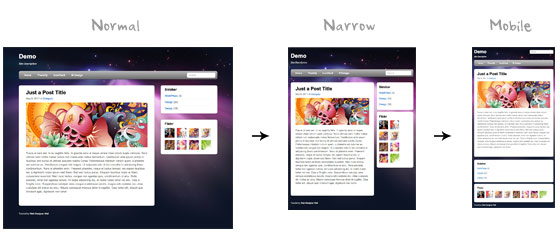In this tutorial we discuss about pdf file. this code usually embed your pdf to the page that you can actually see the content of the pdf and you can set the width and the height. just copy this code into your function.php
function pdf_function($attr, $url) {
extract(shortcode_atts(array(
'width' => '640',
'height' => '480'
), $attr));
return '';
}
add_shortcode('pdf', 'pdf_function');
Usage
[pdf width="520px" height="700px"]http://static.fsf.org/common/what-is-fs-new.pdf[/pdf]